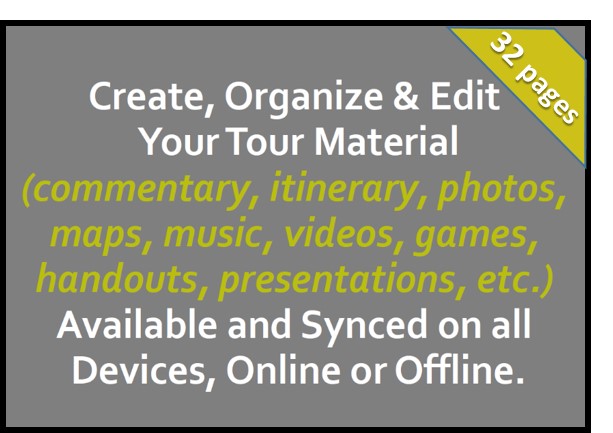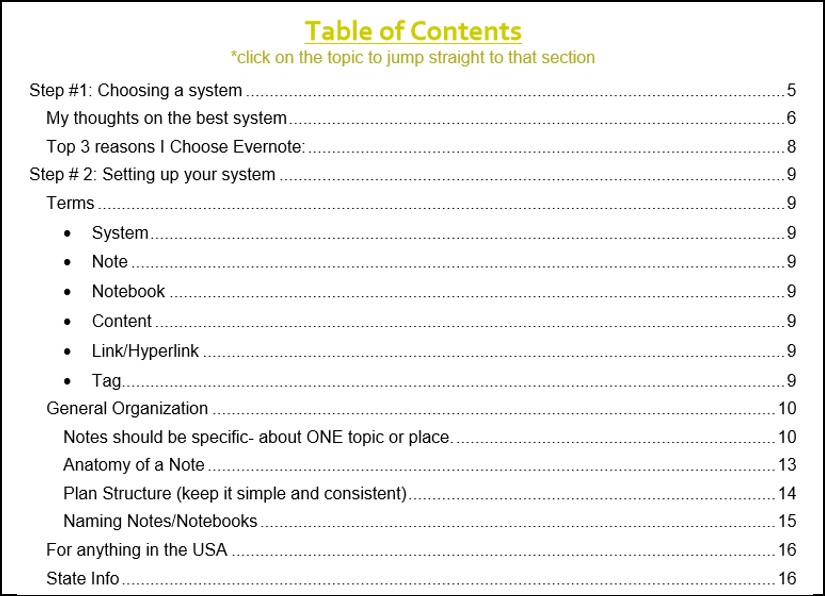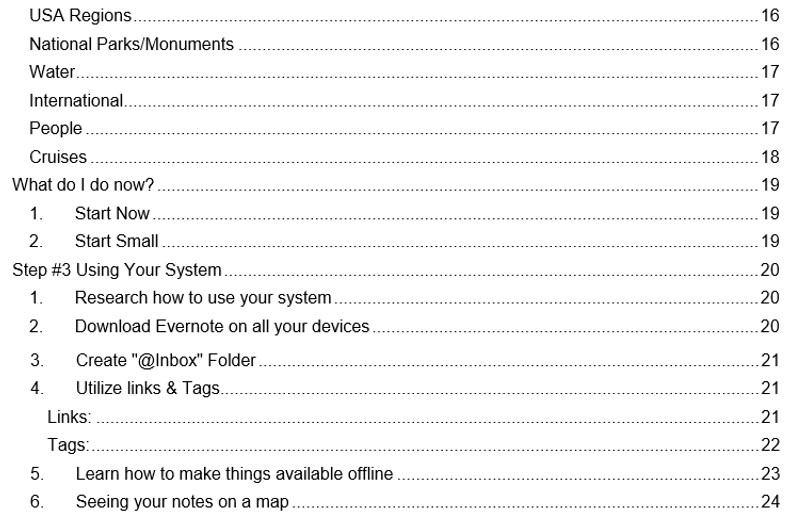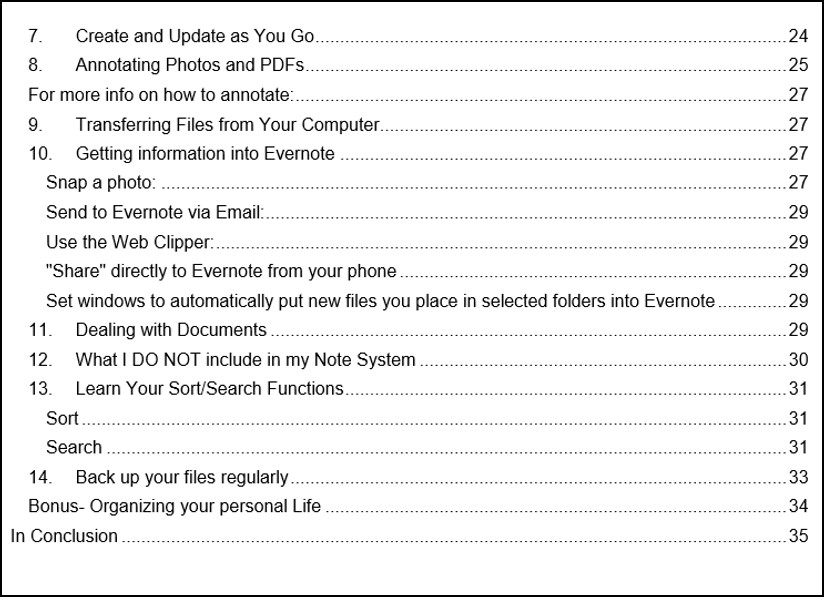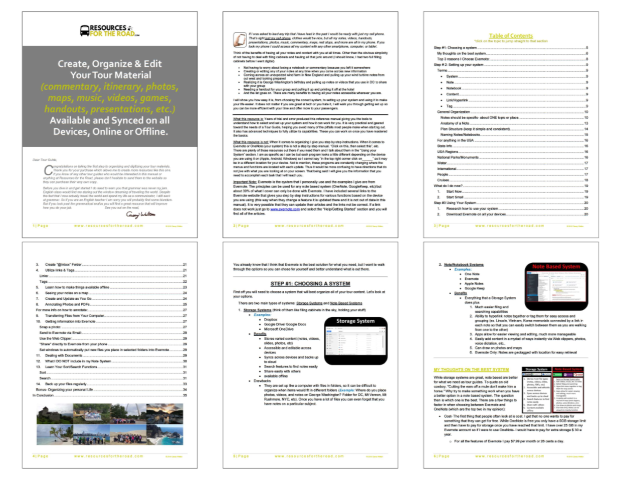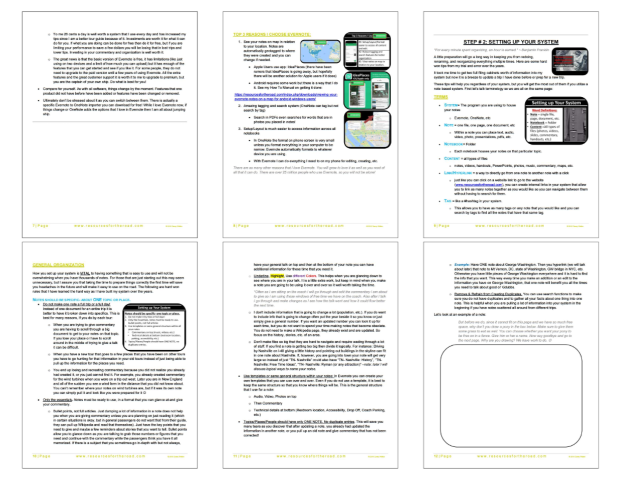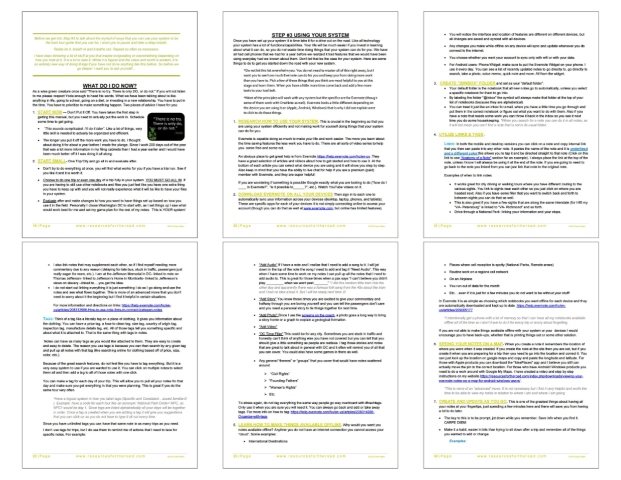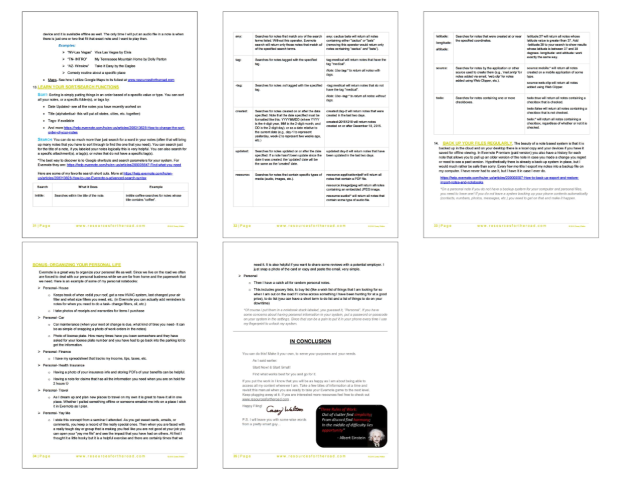Digitizing Your Tour Content Manual
Digitizing Your Tour Content Manual
If I was asked to lead any trip that I have lead in the past I would be ready with just my cell phone. That’s right, just my cell phone. Clothes would be nice, but all my notes, videos, handouts, presentations, photos, music, commentary, maps, rest stops, and more are all in my phone. If you took my phone I could access all my content with any other smartphone, computer, or tablet.
Sound too good to be true? I didn’t even mention that it is available offline on my devices as well, even better.
Moving from having the filing cabinets to just needing your phone is a liberating and life simplifying experience. Yes, there is work involved in the process, but the benefits far outweigh the work involved.
I will show you how simple it is, from choosing the correct system to setting up your system and using it to make your life easier. It does not matter if you are great at tech or you hate it, I will walk you through getting set up so you can be more efficient with your time and offer more to your passengers.
What this resource is: Years of trial and error providing you the tools to understand how to select and set up your system and how it can work for you. It is extremely practical and geared toward the needs of a tour guide, helping you avoid many of the pitfalls most people make when starting out. I also cover advanced techniques you can work on once you have mastered the basics.
What this resource is not: When it comes to organizing, I provide step by step instructions. I do not include step-by-step instructions for Evernote or OneNote because each program looks a little different depending on the device you are using (Apple, Android, Windows). Not to mention, these programs are constantly changing where the menus and functions are located with each update. Thus it would be more confusing to have directions that do not jive with what you are looking at on your screen.
Important Note: Evernote is the system that I use, and the examples I give are from Evernote. The principles can be applied for any note based system (OneNote, GoogleKeep, etc.) but about 30% of what I cover can only be done with Evernote. I have included many links to the Evernote website providing step by step instructions for various functions based on the device you are using.
If you want a sample, download the free resource of Digitizing Tour Content Intro. It is the slides from a presentation that I give on the subject and will give you a taste of what this manual covers.
*Scroll through images above for the table of contents and a sample.
Bundle this with two additional manuals and save twelve bucks.
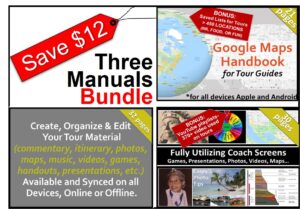
- . .